Fans don’t lower room temperatures directly but create airflow that makes you feel cooler. By speeding up evaporation from your skin and causing a wind chill effect, fans improve your perception of temperature comfort. The physics show that actual heat transfer has limits, and airflow effectiveness depends on room size, layout, and fan design. To understand how fans help—or don’t—if you keep exploring, you’ll find out what factors truly influence their cooling ability.
Key Takeaways
- Fans do not lower room temperature; they create airflow that speeds evaporation from skin, making you feel cooler.
- Air movement from fans enhances heat transfer from the body, improving thermal comfort without changing the actual room temperature.
- Proper fan placement and airflow patterns help distribute existing air evenly, preventing hot spots and improving perceived cooling.
- Increasing fan speed boosts airflow but has diminishing returns and can increase noise and energy use.
- Fans are more effective in low humidity environments where evaporation and wind chill effects are stronger.
How Fans Move Air and Create a Breeze

Fans move air by using blades that rotate rapidly to generate airflow. The key lies in fan blade aerodynamics—you want blades shaped to cut through air efficiently, creating a steady breeze without much effort. The angle and curvature of the blades influence how much air is moved with each rotation. As the blades spin, they push air forward, creating a pressure difference that pulls cooler air into the flow. Motor noise levels matter too; quieter motors allow for a more pleasant experience without distracting sounds. Well-designed fans balance blade aerodynamics with low motor noise, ensuring effective airflow while maintaining a peaceful environment. The overall design also considers energy efficiency, making fans not only functional but also environmentally friendly and cost-effective in the long run. This combination makes fans not only functional but also unobtrusive in your space.
The Difference Between Cooling and Feeling Cool

You might feel cooler when a fan blows air on you, but that’s not just about temperature. The breeze speeds up evaporation from your skin, which helps you cool down even if the air isn’t colder. Understanding the difference between feeling cool and actual cooling can help you use fans more effectively. Additionally, automation in technology has led to more advanced fans that can better regulate airflow and improve comfort.
Air Movement vs. Temperature
While increasing airflow can make a space feel cooler, it doesn’t actually lower the temperature. Instead, it creates a wind chill effect, which speeds up heat loss from your skin, enhancing your sense of thermal comfort. This means you feel cooler even if the air temperature stays the same. Understanding this difference helps you realize that fans don’t reduce room temperature directly; they only influence how your body perceives it. thermal comfort is affected by both air movement and humidity. Fans help manage comfort by increasing heat transfer from your skin. Actual cooling requires removing heat from the environment, not just feeling cool.
Evaporation and Skin Cooling
Evaporation plays a key role in cooling your skin, but feeling cool doesn’t always mean your body is actually losing heat. When sweat evaporates, it absorbs heat from your skin, creating a cooling sensation. However, humid air slows this process because it contains more moisture, making evaporation less efficient. This means you might feel warmer even if your skin is wet or sweating. Additionally, thermal conductivity affects how heat transfers from your body to the environment; in humid conditions, heat transfer slows down, reducing actual heat loss. So, while airflow can enhance evaporation and make you feel cooler, it doesn’t necessarily lower your core temperature unless moisture can escape easily.evaporation is an important factor in the cooling process, but environmental conditions like humidity can significantly influence its effectiveness. Feeling cool is often more about evaporation and sensation than true heat loss.
Perceived Temperature Changes
Cooling and feeling cool are related but distinct experiences. You might notice a fan making your room feel more comfortable without substantially lowering the temperature. This perception depends on factors like air movement, which enhances evaporation and heat transfer. Additionally, fan aesthetics can influence your comfort—sleek or unobtrusive designs blend better into your space. Noise levels matter too; a quiet fan may help you feel cooler by avoiding distraction, while a noisy one could negate its cooling effect by causing discomfort. Your perception of coolness is subjective, shaped by both the physical airflow and your environment. The type of fan and its design features can also influence how effective it feels. Remember, the visual appeal and sound of a fan can make you feel more at ease, even if the actual temperature change is minimal.
The Role of Evaporation in Temperature Perception

When your skin gets wet, evaporation plays an essential role in how hot or cold you feel. As sweat evaporates, it removes heat from your body, cooling you down. Humidity effects are critical here; high humidity slows evaporation, making you feel hotter, while low humidity speeds it up, enhancing cooling. Your thermal sensation depends on how effectively this process occurs. The table below shows how different conditions influence evaporation and comfort:
| Humidity Level | Evaporation Rate | Thermal Sensation |
|---|---|---|
| Low | Fast | Cool, refreshed |
| Moderate | Moderate | Slightly warm |
| High | Slow | Sticky, uncomfortable |
| Very High | Almost none | Oppressive, hot |
| Very Low | Very fast | Very cool, brisk |
Understanding this can help you manage comfort when airflow and humidity vary. Recognizing the influence of evaporative cooling can enhance your awareness of how environmental factors impact comfort.
Heat Transfer and the Limits of Fan Efficiency
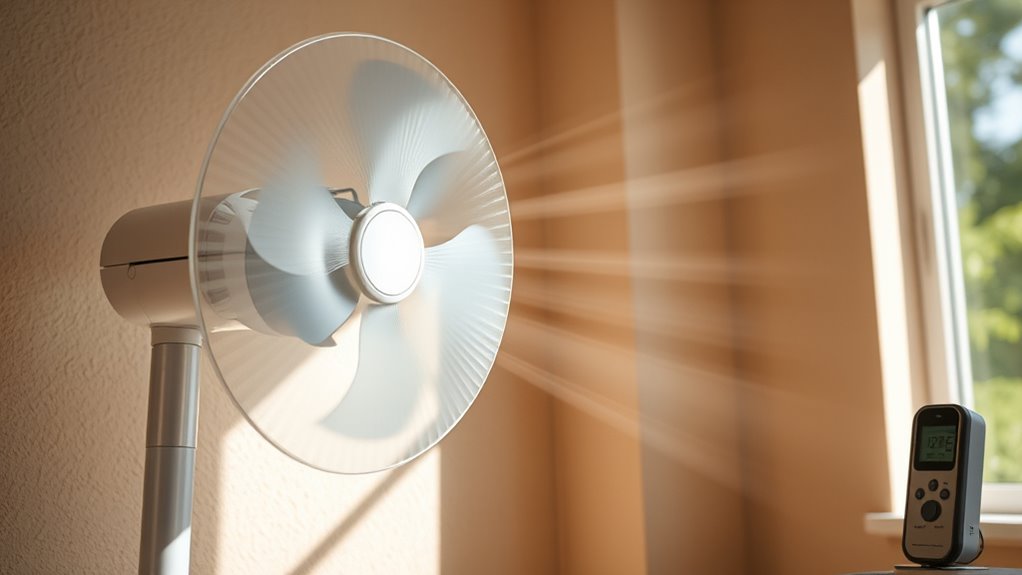
Fans are effective at moving air to enhance heat transfer from your skin, but their efficiency has limits set by physical laws. No matter how powerful your fan is, it can’t break the fundamental principles of thermodynamics. Increasing fan speed boosts airflow but also raises fan noise and energy consumption, often with diminishing returns. You might notice that beyond a certain point, more airflow doesn’t substantially improve cooling. Heat transfer relies on air movement, but it’s limited by factors like temperature difference and humidity. Pushing your fan too hard wastes energy and creates louder noise without much benefit. Recognizing these limits helps you optimize comfort without unnecessary energy use or noise. Fan performance is ultimately constrained by the physics governing heat transfer and airflow efficiency.
Factors Influencing a Fan’s Cooling Effect

Your fan’s cooling effect depends on several key factors. Higher fan speed and power can move more air, but room size and layout also matter. Additionally, how air circulates within the space influences how effectively you feel cooled. Proper airflow can be enhanced by the placement of the fan and the use of additional devices like air circulators.
Fan Speed and Power
The speed and power of a fan directly impact its ability to cool a space effectively. When you increase the fan speed, you boost airflow, which enhances evaporative cooling and air circulation. However, higher speeds also lead to increased fan noise, which can be distracting. Additionally, more powerful fans tend to consume more energy, raising your electricity bills. To find the right balance, consider these points:
- Higher fan speeds improve airflow but may cause more noise
- Increased power leads to greater energy consumption
- Ideal speed depends on room size and desired comfort
- Lower speeds save energy but might reduce cooling efficiency
- Quiet fans with adjustable speeds offer flexibility and energy savings
Choosing the right fan speed involves balancing noise, energy use, and cooling needs. Understanding how airflow efficiency varies with fan settings can help optimize comfort while minimizing energy costs.
Room Size and Layout
Room size and layout considerably influence how effectively a fan cools a space. In larger rooms, fans may struggle to distribute air evenly, making ventilation strategies essential. Proper window positioning can enhance airflow, allowing cooler outside air to enter and warm air to exit. If your room is narrow or has many obstructions, airflow may be restricted, reducing a fan’s cooling efficiency. Arranging furniture to promote open pathways helps air circulate better. Combining strategic window placement with fans positioned to promote cross-ventilation can notably improve comfort. Remember, a well-thought-out room layout maximizes airflow, ensuring your fan works more effectively. Additionally, considering the ultra-beauty store hours in your area can help you plan for any necessary purchases of fans or ventilation accessories. Adjusting ventilation strategies based on your room’s size and layout helps you stay cooler without over-relying on fan power.
Air Circulation Patterns
Effective air circulation patterns are key to maximizing a fan’s cooling power. Proper airflow ensures fresh air reaches all parts of the room, improving air quality and preventing stagnant zones. You should consider how the fan directs air—oscillating movement can enhance circulation, reducing hot spots. Keep noise levels in check; quieter fans allow for continuous operation without disturbance. To optimize, position fans to create a steady breeze that moves across the room rather than trapped air. Remember, poor circulation can lead to decreased air quality and perceived stuffiness. Adjusting fan angles and placement helps maintain a comfortable, well-ventilated space. Good airflow not only cools but also promotes healthier indoor air. Proper circulation patterns are essential to leveraging a fan’s full cooling and air quality benefits. Attention to detail in fan placement can significantly impact the overall effectiveness of airflow in a room.
How Air Circulation Affects Room Temperature
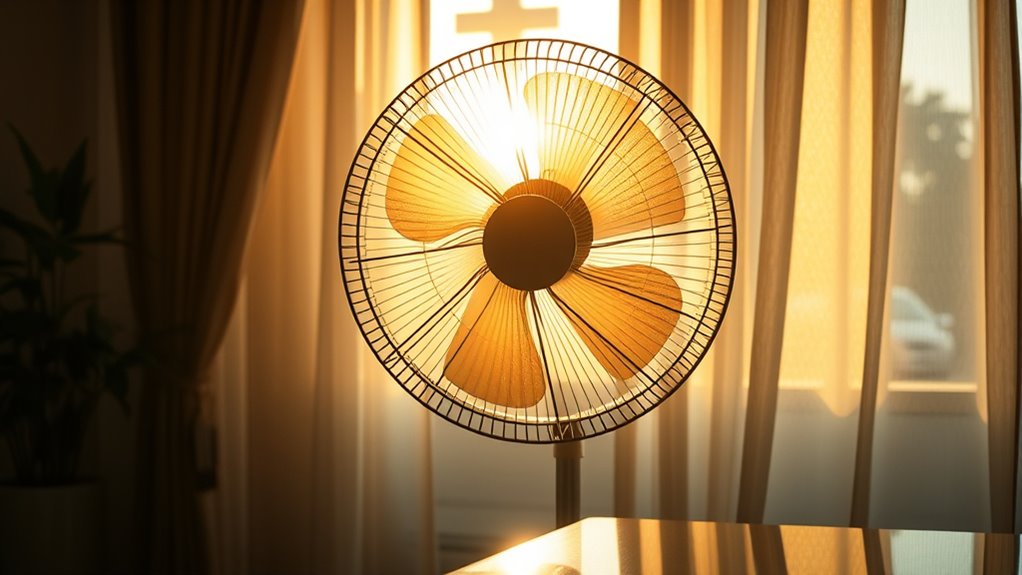
Good air circulation plays a crucial role in regulating temperature, ensuring that heat doesn’t settle in one spot and cause uncomfortable hot or cold zones. When airflow moves evenly, it helps distribute heat and moisture, reducing humidity effects that can make a room feel warmer or more stifling. Improved circulation also minimizes stagnant air, which can cause temperature gradients. Additionally, airflow optimization can enhance overall comfort by preventing uneven temperature distribution. However, airflow can influence sound impact; louder fans may create noise that affects comfort, while quieter models maintain a peaceful environment. Proper circulation prevents hot spots near windows or heat sources, making the room feel cooler overall. By promoting even air movement, you enhance thermal comfort, making your space more pleasant without necessarily lowering the actual temperature.
The Impact of Fan Design and Placement

The design and placement of a fan considerably influence how well it circulates air and impacts your comfort. The fan blade shape determines airflow efficiency—curved blades move more air with less effort, while flat blades may produce noisier operation. Motor placement also matters; a centrally located motor ensures balanced airflow and reduces vibrations. Proper placement, like positioning fans near windows or doorways, maximizes air exchange and circulation. Additionally, the height at which you set your fan affects airflow distribution, creating a cooling breeze or redirecting warm air. Overall, thoughtful design choices and strategic placement can make your fan more effective, helping you feel cooler and more comfortable. Understanding these factors allows you to optimize airflow for your specific space. Selecting appropriate fan designs can significantly enhance airflow efficiency and reduce noise levels.
When Fans Can Help and When They Can’t

Fans can considerably improve comfort when the outdoor temperature is lower than indoor air or when there’s a breeze to help with air exchange. However, they won’t cool a room if the outside air is hotter or humid. If you run a fan in these conditions, you might just circulate warm air, making the room feel stuffier. Fan noise can become a concern, especially if you need it running all day, and energy consumption adds up over time. Fans are most effective when used to create airflow that enhances evaporation from your skin or to circulate cool air from outside. When conditions aren’t right—like during peak heat or high humidity—fans can’t replace air conditioning and may even make you feel warmer if they blow hot air.
Frequently Asked Questions
Can Fans Cool a Room Without Lowering the Actual Air Temperature?
Fans can’t actually lower the air temperature, but they improve air circulation, making you feel cooler through a breeze. This increased airflow helps sweat evaporate faster, creating a cooling sensation. However, fans can produce noise levels that vary, so choose a quieter model if noise bothers you. While they don’t reduce the room’s temperature, fans make the environment more comfortable by enhancing airflow and managing humidity levels.
How Does Humidity Affect the Cooling Effectiveness of Fans?
Think of humidity as the weather’s sneaky sidekick, making you feel hotter even if the temperature drops. Humidity impact is significant—high moisture effects reduce a fan’s cooling effectiveness because moisture in the air prevents sweat from evaporating. When the air is humid, your body struggles to cool itself, making the fan seem less effective. To maximize cooling, lower humidity levels or use dehumidifiers alongside fans for a revitalizing breeze.
Do Ceiling Fans Actually Reduce Room Temperature?
Ceiling fans don’t actually lower the room temperature, but they make you feel cooler through increased air circulation. Proper fan placement is key; installing fans near the center of the ceiling ensures maximum airflow. As the fan spins, it creates a breeze that speeds evaporation from your skin, enhancing comfort. So, while the air temperature remains the same, strategic placement and airflow make your room feel more invigorating.
Are Fans Effective in Cooling Outdoor Spaces?
Imagine you set up a fan on your porch during summer, and it makes your outdoor lounging more comfortable. Fans are effective in cooling outdoor spaces by creating airflow that reduces personal discomfort, especially in dry, breezy conditions. They’re also energy-efficient, offering a budget-friendly way to stay cool without cranking up the AC. So, yes, fans work well outdoors, enhancing comfort while saving energy.
How Does Room Size Influence a Fan’s Cooling Performance?
Room size substantially impacts a fan’s cooling performance. In smaller spaces, your fan promotes better air circulation, making you feel cooler quickly. Larger rooms have greater dimensions, which can dilute the airflow and reduce cooling efficiency. To maximize comfort, choose a fan with appropriate power for your room dimensions, ensuring good air circulation. Proper placement and ventilation also help, especially in bigger spaces, to improve overall cooling effectiveness.
Conclusion
While fans can subtly influence your comfort, their true magic lies in enhancing airflow and evaporation, rather than lowering room temperature outright. By understanding their strengths and limitations, you can create a more pleasant environment without relying solely on their cooling illusion. Remember, a well-placed fan gently guides the air, offering a nuanced touch of refreshment. Ultimately, it’s about harmonizing physics and comfort for a more refined, cooling experience.









