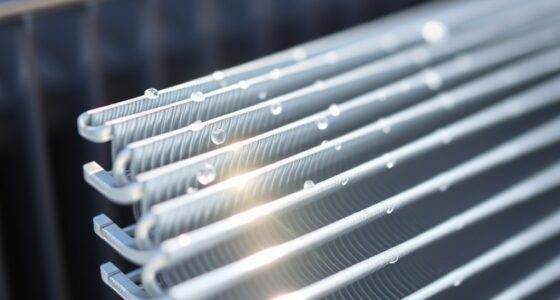Choosing the “Auto” setting for your AC fan helps save energy and cut costs because it runs only when the compressor cools the air, stopping once the desired temperature is reached. This reduces unnecessary fan operation, lowering your utility bills and extending the system’s lifespan. In contrast, the “On” setting keeps the fan running constantly, increasing energy use. For more tips on optimizing your AC settings and saving money, keep exploring your options.
Key Takeaways
- Using “Auto” reduces fan operation when cooling isn’t needed, saving energy and lowering utility bills.
- “On” runs the fan continuously, increasing energy consumption and potentially raising costs.
- “Auto” minimizes wear on the system by limiting unnecessary fan use, extending AC lifespan.
- Regular maintenance enhances efficiency, making “Auto” the more cost-effective setting overall.
- Choose “Auto” for optimal energy savings unless constant airflow from “On” is specifically required.

Using the right fan setting on your air conditioner can markedly cut your energy bills while keeping your home comfortable. The decision to set your fan to “On” or “Auto” isn’t just a matter of comfort; it directly impacts your energy efficiency and overall utility costs. When you understand how each setting works, you can make smarter choices that save money without sacrificing the coolness you need.
Choosing “Auto” is generally the most energy-efficient option. When your AC fan is set to “Auto,” it runs only when the compressor cools the air. This means the fan turns on when your thermostat detects that the room temperature is above your set point and turns off once the desired temperature is reached. This cycle minimizes unnecessary fan operation, reducing energy consumption and wear on your unit. Over time, this setting helps extend the lifespan of your air conditioner, which is an important maintenance tip to keep your system running smoothly and efficiently.
Choosing Auto minimizes fan operation, saving energy and extending your air conditioner’s lifespan.
On the other hand, setting your fan to “On” keeps the fan running continuously, regardless of whether the compressor is actively cooling. While this might seem like a good way to maintain constant airflow and improve air circulation, it’s often less energy-efficient. Continuously running the fan consumes more electricity and can lead to higher bills. However, some homeowners prefer this setting because it helps distribute cooled air evenly or prevents temperature fluctuations. If you choose “On,” it’s especially important to perform regular maintenance tips, such as cleaning or replacing filters and ensuring that vents aren’t blocked, to prevent unnecessary strain on your system. Additionally, understanding air circulation benefits can help determine the best setting for your comfort preferences.
If your primary goal is saving money and optimizing energy efficiency, stick with “Auto” whenever possible. This setting reduces your AC’s workload and decreases electricity use, which translates directly into lower bills. Regular maintenance tips, like keeping filters clean, scheduling professional inspections, and ensuring the outdoor unit is free of debris, will support the efficiency of your system whether you choose “Auto” or “On.” Remember, a well-maintained unit works more efficiently and consumes less energy, ultimately saving you more money over time.
Frequently Asked Questions
Does Fan Speed Affect Energy Consumption?
Yes, fan speed affects energy consumption. Running your fan at a higher speed increases airflow efficiency, which can cool your space faster but also uses more energy. Conversely, lower speeds consume less power but might reduce airflow efficiency. Additionally, higher speeds often produce more noise, impacting comfort. Choose a fan speed that balances energy use, airflow, and noise levels to optimize your cooling and save money.
Can Switching Between “On” and “Auto” Extend AC Lifespan?
Switching between “on” and “auto” can help extend your AC’s lifespan by reducing wear on the system. When set to “auto,” the fan runs only when cooling is needed, minimizing unnecessary fan noise and improving air circulation efficiency. This reduces strain on the motor, preventing early breakdowns. Using “auto” more often preserves your unit longer, saves energy, and keeps your home comfortable without constant fan noise.
Is It Better to Run the Fan Constantly or Intermittently?
You should run your fan intermittently, not constantly, to avoid turning your home into a noisy wind tunnel. Continuously running the fan can cause unnecessary wear and tear, increase energy bills, and disrupt air quality with constant noise. By using the auto setting, you let the fan run only when needed, maintaining better air quality and keeping noise levels low, saving you money and creating a peaceful environment.
How Does Outdoor Temperature Influence Fan Setting Choice?
Outdoor temperature considerably influences your fan setting choice. When it’s hot outside, setting your fan to “On” helps circulate cool air continuously, providing quicker relief. Conversely, during milder temperatures, switching to “Auto” saves energy by running the fan only when needed to maintain comfort. Adjusting the fan setting based on outdoor temperature allows you to optimize comfort and save money on energy bills.
Are There Benefits to Using “On” Mode During Vacation?
Using “On” mode during your vacation can increase energy costs and reduce power efficiency because the fan runs continuously, even when cooling isn’t needed. This consumes more electricity, raising your bills. If you’re away for a while, it’s better to set the fan to “Auto,” which only runs when the system cools, conserving energy and saving money while maintaining comfort.
Conclusion
Choosing between “on” and “auto” for your AC fan is like choosing between leaving a light on all night or turning it off when you leave the room. I once kept my fan on “on” thinking it’d cool faster, but I noticed my energy bill spiked. Switching to “auto” saved me money and kept my home comfortable. Just like closing a door keeps the heat in, smart fan settings keep your energy costs down without sacrificing comfort.